The only bad thing is that (as far as I can tell) there is no way to put multiple pieces of paper into one saved file. If I could create .PDF files and use multiple pieces of paper in this, I'd use it in place of word (for the most part) because it is so cosy and relaxing, with the sounds, the music and the clacking of the keys. it feels just so much nicer than writing to word, or google docs or any other text software like that
I've been thinking, if I ever have the time to come back to this project, I would add a "text mode". Less typewriter-y, but more text editor. Could be nice in-case you want to use it for vibes. Especially for writing little novels it would be cute! Thanks for the kind review :)
Nws! Tho if you ever want any help with it u can hmu, I'm learning unity atm in college (UK college so its the equivalent years of senior high in the US) and I'm looking for projects for the summer anyways so if you ever want to team up just lmk! (I'm more code oriented than anything else btw) Keep up the awesome work!!
That is a perfect Typewriter experience (who worked with typewriters, will know). Especially I love: * Being able to write after the typewriters bell rings (I loved the escaping the warnings that paper is out soon) * By reaching the limits, letters are written over letters, layer over layer * Fluent movement of paper bail
What font(s) did you use for the text graphics of the simulator? I've been trying to find it/them on various font websites like dafont.com and others, but, no such luck.
P.S. Also, it's a bummer that you can't print out the text from the simulator on a printer. I noticed that there are save and load buttons, but no print button.
I love it so much!!! It gives the vintage feels too! I learned how hard it is to use it too since I kept making a lot of mistakes along the way and I couldn't delete it hehe. Still great! It gives it a realistic feel!
-I did the last letter of Maria Clara to Crisostomo Ibarra, both from the story Noli Me Tangere by Dr. Jose Rizal.
As said in my reply to the comment below this one:
It's working as intended! You have to let go of a key before pressing another or it will not register. Just like how some real typewriters work. However, if you want a more comfortable experience, you can enable Easy Type in the settings.
It's working as intended! You have to let go of a key before pressing another or it will not register. Just like how some real typewriters work. However, if you want a more comfortable experience, you can enable Easy Type in the settings.
Hey how can you play this on a low end laptop, only way i can play this is making the window smaller it goes up by a few frames. i don't know what to do.
i also have this problem and what i did was to put my graphics on low and to shrink the game screen but what i'd mostly suggest is probably getting a better programming unit or a better laptop soz if that would be too pricey for you. also for some reason restarting my laptop brings back all my frames on games so maybe try that? (i get your pain... im on a 13 year old laptop btw)
← Return to typewriter
Comments
Log in with itch.io to leave a comment.
The only bad thing is that (as far as I can tell) there is no way to put multiple pieces of paper into one saved file. If I could create .PDF files and use multiple pieces of paper in this, I'd use it in place of word (for the most part) because it is so cosy and relaxing, with the sounds, the music and the clacking of the keys. it feels just so much nicer than writing to word, or google docs or any other text software like that
11/10
I've been thinking, if I ever have the time to come back to this project, I would add a "text mode". Less typewriter-y, but more text editor. Could be nice in-case you want to use it for vibes. Especially for writing little novels it would be cute! Thanks for the kind review :)
Nws! Tho if you ever want any help with it u can hmu, I'm learning unity atm in college (UK college so its the equivalent years of senior high in the US) and I'm looking for projects for the summer anyways so if you ever want to team up just lmk! (I'm more code oriented than anything else btw)
Keep up the awesome work!!
Ah, thank you that's very kind!! I'll think on it :)
i can't type the 1, h e l p qwq
its like that to prevent cluster, but you can type a lowercase l and looks like 1
I just realized (or realised idk which one I'm bad on grammar) that I could zoom in so that I could see what I type much better.
That is a perfect Typewriter experience (who worked with typewriters, will know). Especially I love:
* Being able to write after the typewriters bell rings (I loved the escaping the warnings that paper is out soon)
* By reaching the limits, letters are written over letters, layer over layer
* Fluent movement of paper bail
Thank you.
Thank you so much!! I'm really glad you appreciate those little details :)
What font(s) did you use for the text graphics of the simulator? I've been trying to find it/them on various font websites like dafont.com and others, but, no such luck.
P.S. Also, it's a bummer that you can't print out the text from the simulator on a printer. I noticed that there are save and load buttons, but no print button.
the font is JMH typewriter https://www.dafont.com/jmh-typewriter.font
I love it so much!!! It gives the vintage feels too! I learned how hard it is to use it too since I kept making a lot of mistakes along the way and I couldn't delete it hehe. Still great! It gives it a realistic feel!
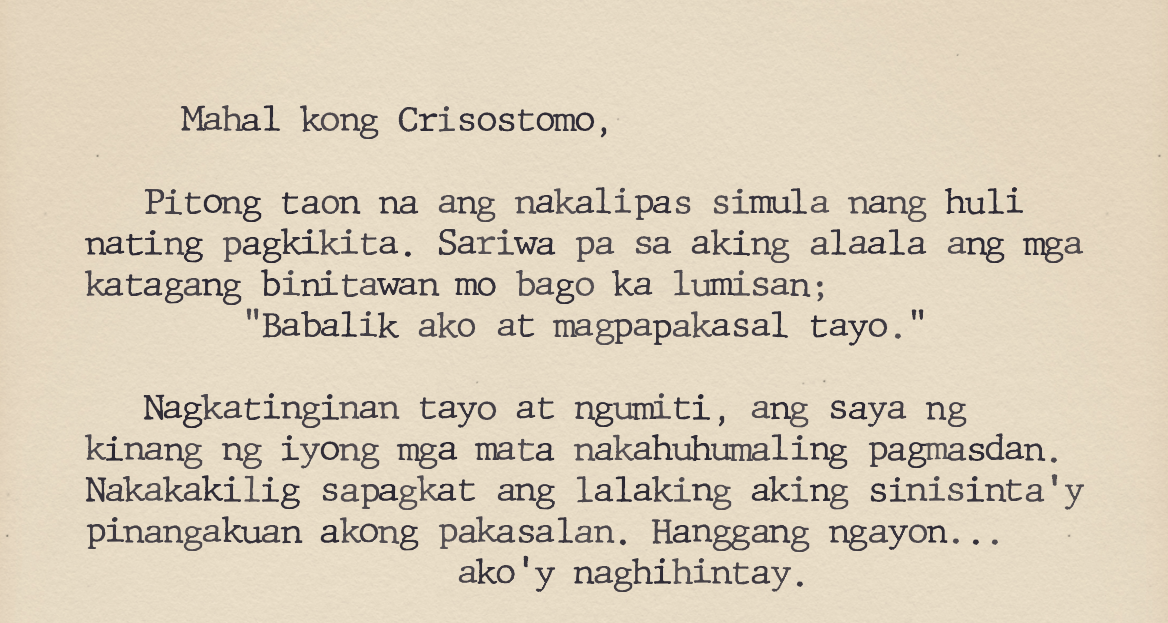
-I did the last letter of Maria Clara to Crisostomo Ibarra, both from the story Noli Me Tangere by Dr. Jose Rizal.
OMG NOLI ME TANGE
When reloading some old saves the text seems to be not perfectly aligned do you have any way to fix that ?
J'adore ^^
WOW! Perfect smooth!
this one also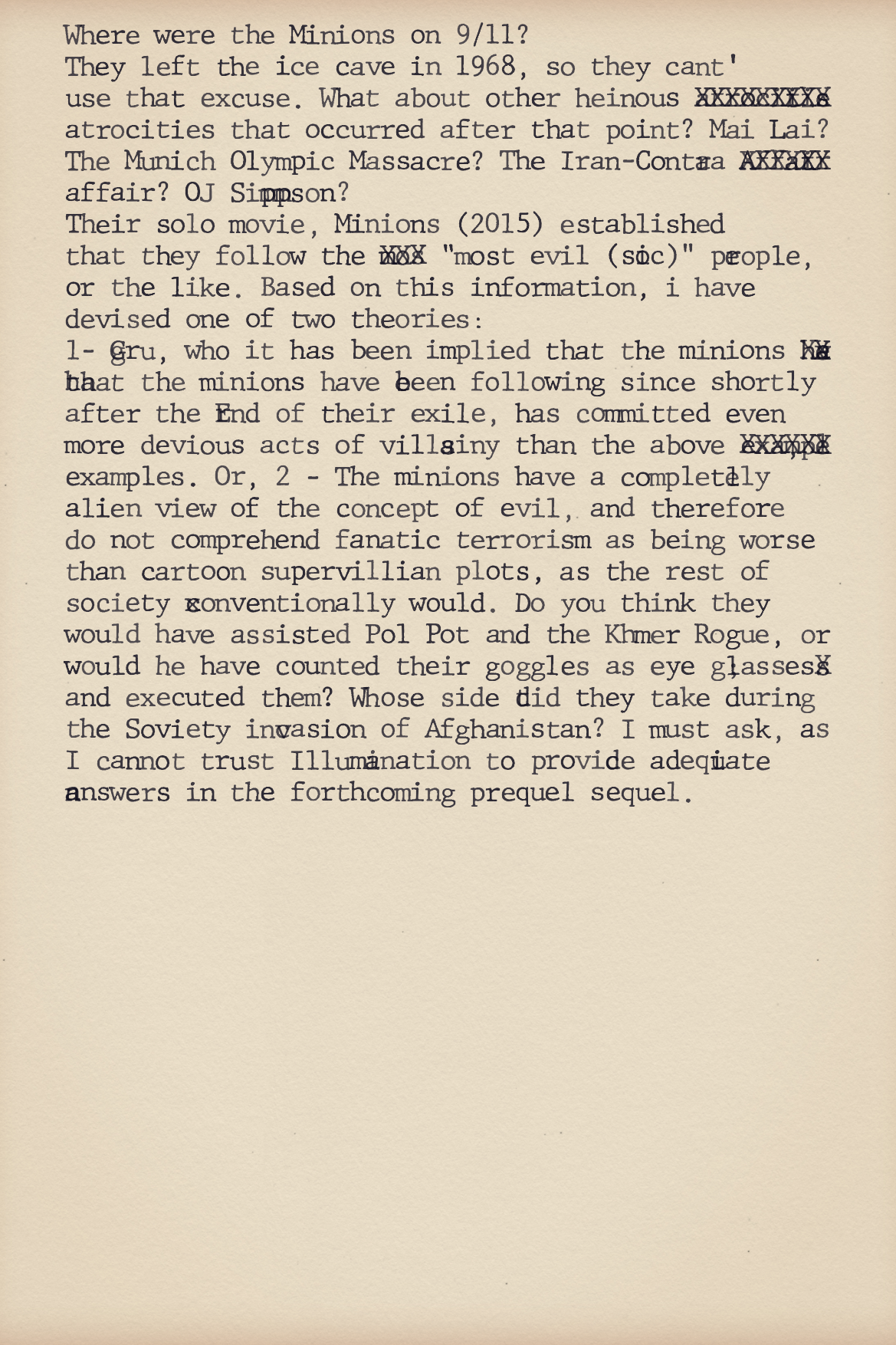
that was a time well spent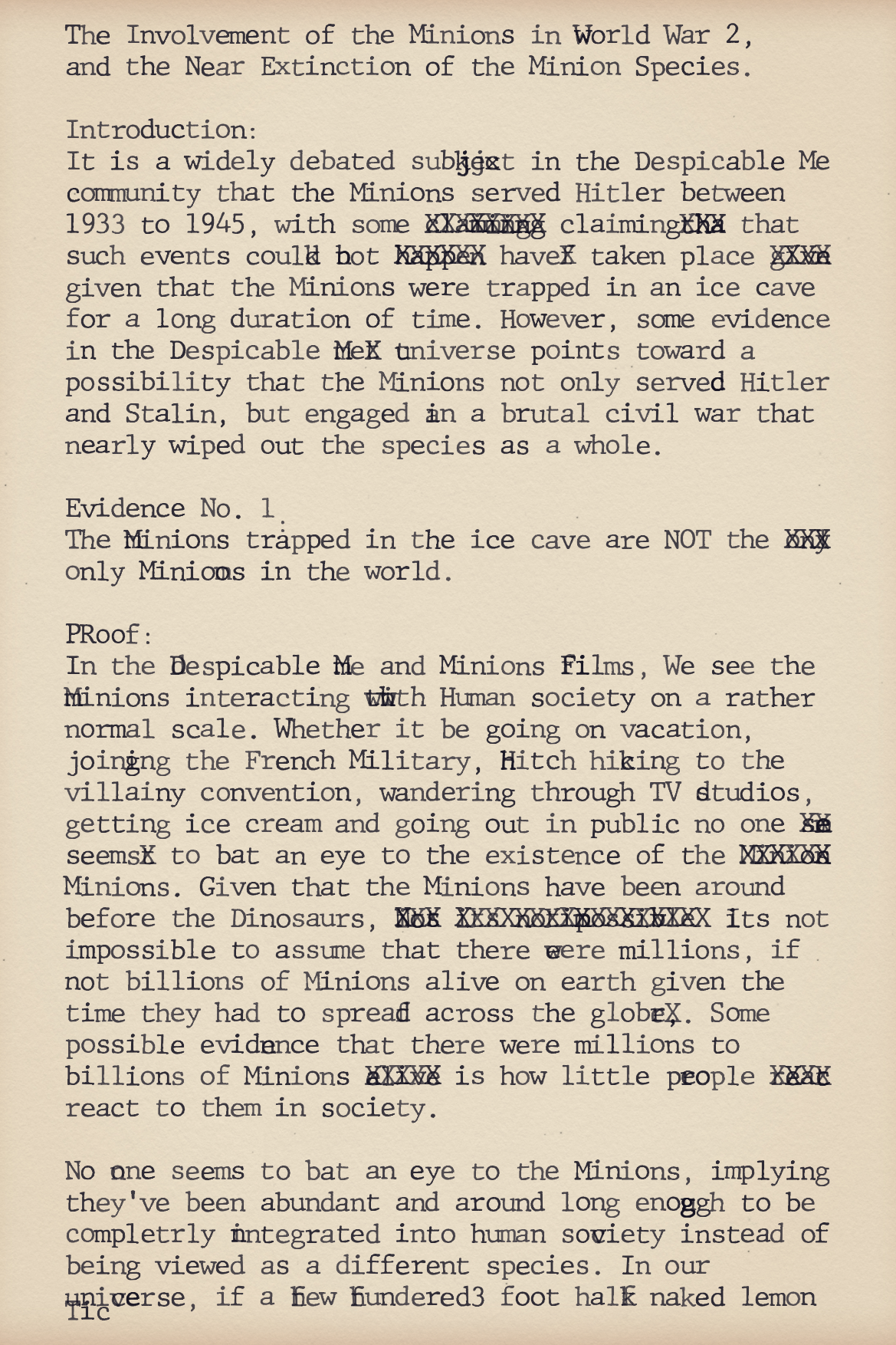
get out of my head
🤨
*SWHEEZE*
HELP
how can we assist you today?
lmaoI love this typewriter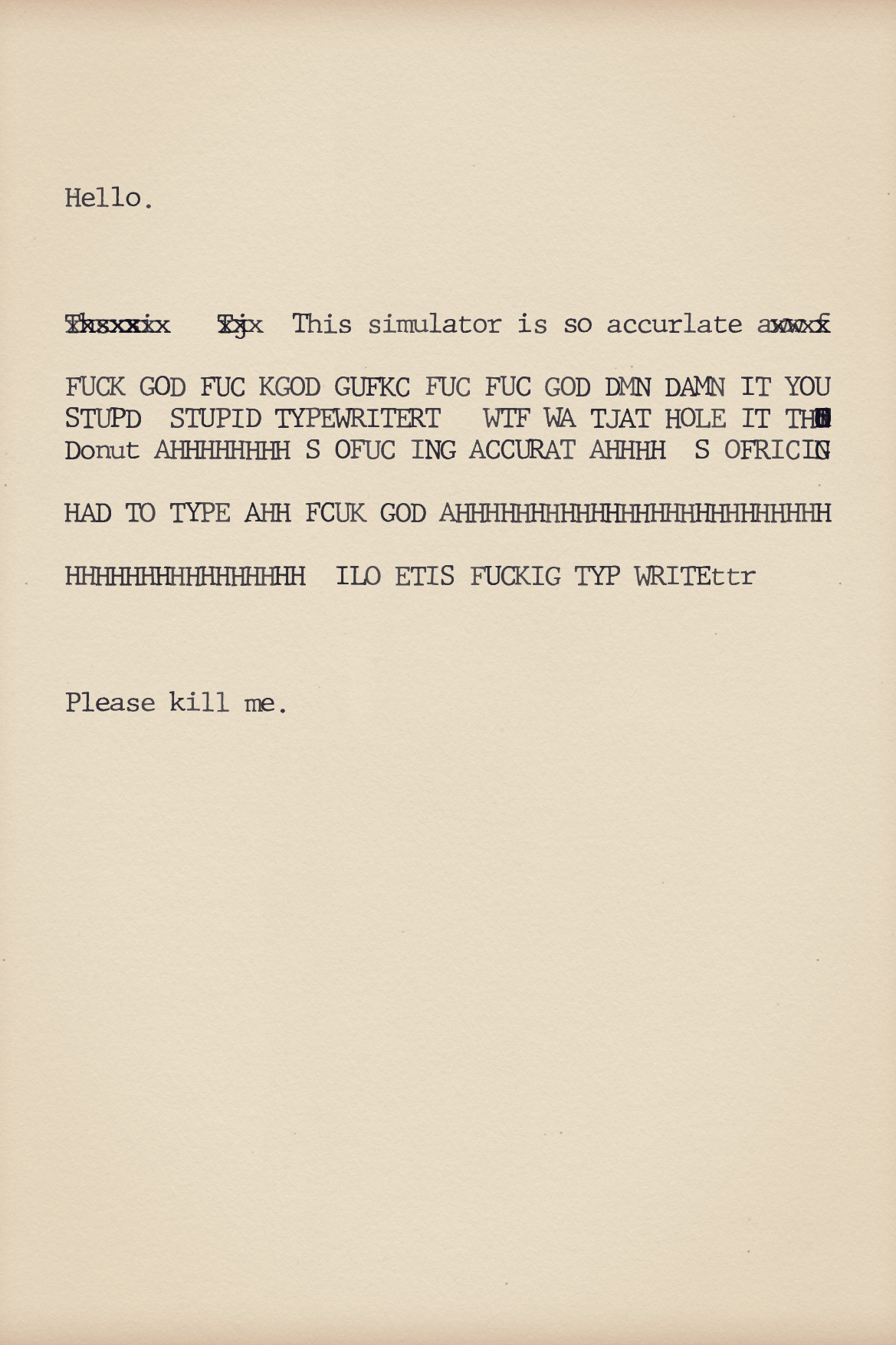
5/5
it's a typewriter, it's good
how to enable easy mode?
So, there's no easy mode, but only pressing one key at a time should help. If not, sorry :/
I thoroughly enjoyed myself 10/10 I will be using this program to write my last will and testament in 80 years when keyboards don't exist anymore
modern poetry
i love him
- From Semi Good Typer
Cool game / Simulator :)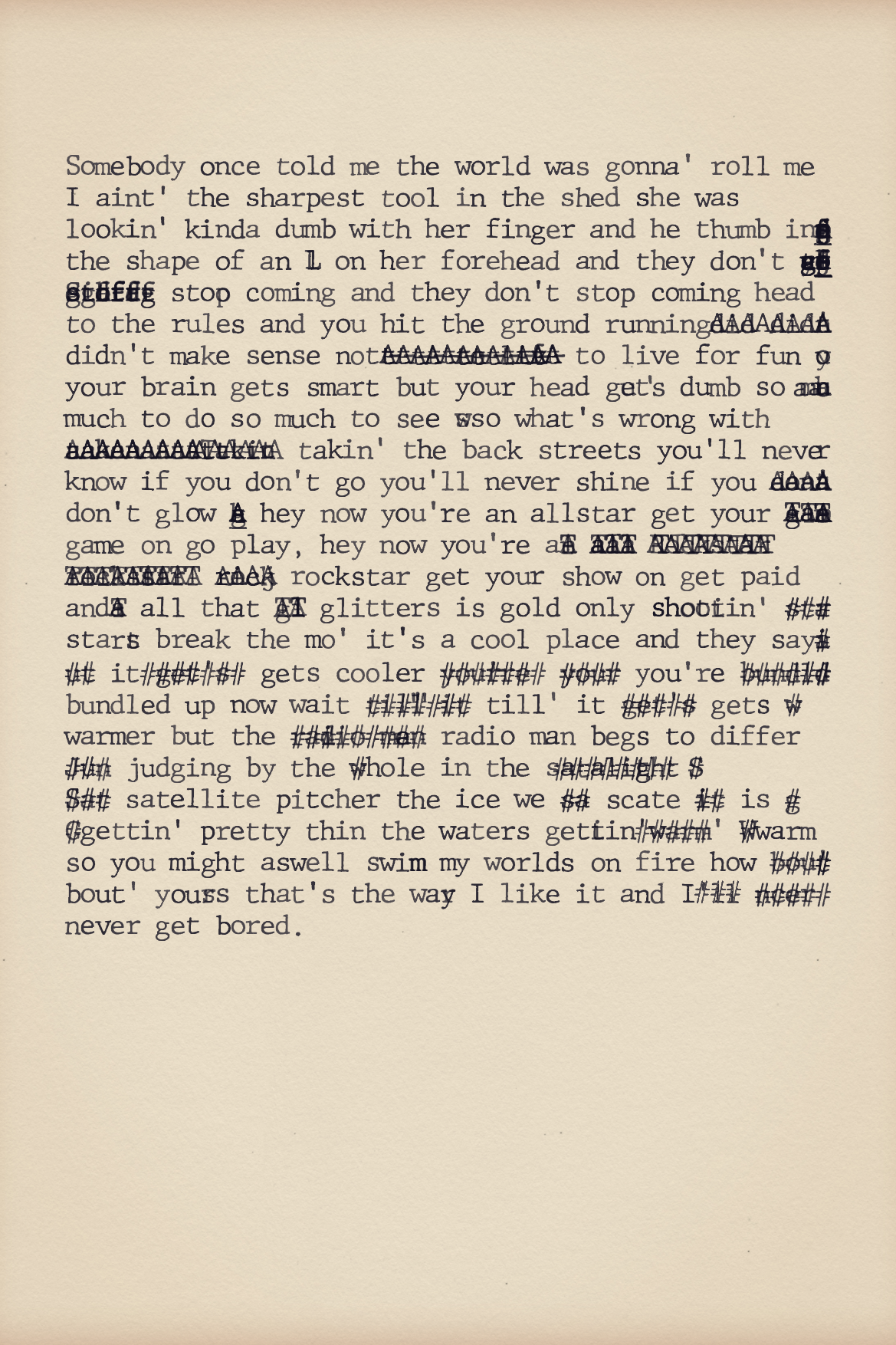
ty <3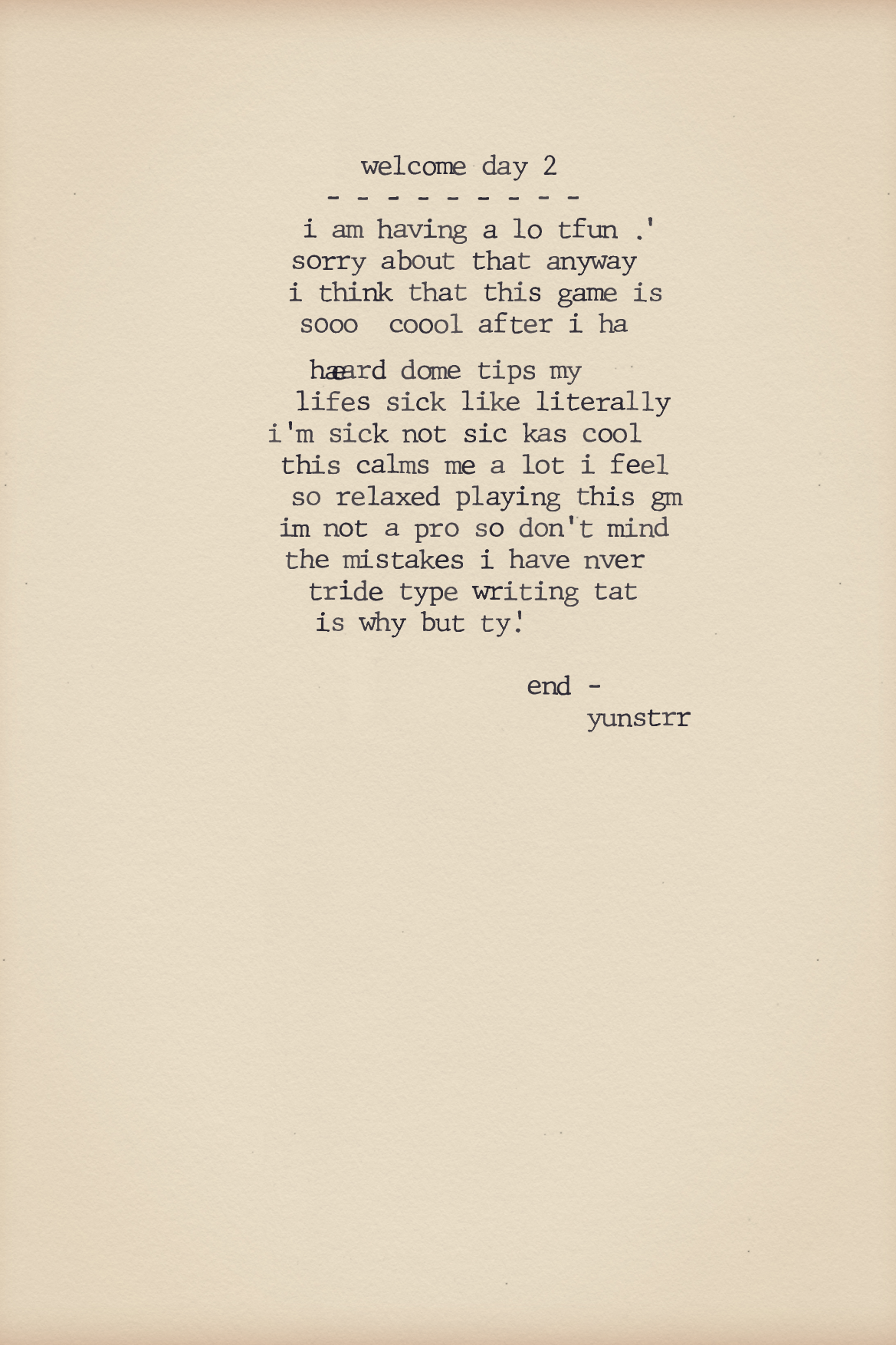
As said in my reply to the comment below this one:
Okay thanks!
It's working as intended! You have to let go of a key before pressing another or it will not register. Just like how some real typewriters work. However, if you want a more comfortable experience, you can enable Easy Type in the settings.
Ahhh, I've never actually gotten to use a real typewriter so I didn't know that! Thanks for the tip!
shit
TODY HOTTIE LMAO
Right? lol
Amazing
Looks like you had a bad time
Yeah?
lmao
Hey how can you play this on a low end laptop, only way i can play this is making the window smaller it goes up by a few frames. i don't know what to do.
i also have this problem and what i did was to put my graphics on low and to shrink the game screen but what i'd mostly suggest is probably getting a better programming unit or a better laptop soz if that would be too pricey for you. also for some reason restarting my laptop brings back all my frames on games so maybe try that? (i get your pain... im on a 13 year old laptop btw)
it might be worth a try trying to download the game instead of running it in browser. The downloaded version runs much better!
thanks for the advice :)
also how do you turn the graphics on low?
You find it in the settings of the game by pressing each while in-game
naisu